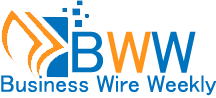Facebook is a vast social network with billions of users worldwide. It offers a myriad of features to enhance connectivity and user experience, but it also prioritizes user privacy. A common question among users is how to see who searched you on Facebook. This article will explain why Facebook does not allow you to see who has searched for your profile, how privacy settings relate to this feature, and what you can do to manage your online visibility. You can also read this Entrepreneurs Who Start a Series of Companies: A Closer Look
The Myth of Seeing Who Searches for You on Facebook
Despite numerous online claims and misleading apps, Facebook does not provide a feature that lets users see who has viewed or searched for their profile. This is intentional, as such a feature could lead to privacy concerns and potentially talkative behavior. The idea that you can track who is searching for your profile is more of a myth than a reality. Facebook’s official policy supports this as they prioritize user security and confidentiality.
Why Privacy Matters
Facebook’s design around privacy settings is to protect users from potential harassment and to give them control over their personal information. If users could see who viewed their profiles, it could lead to uncomfortable social situations or worse. Hence, the platform has deliberately chosen not to implement this functionality.
What You Can Control
Although you cannot see who has searched for your profile, Facebook offers several tools and settings that help manage who can see your information and how they can interact with you. Here are some essential privacy settings to consider:
Profile Visibility
Your profile visibility is crucial in managing who sees your information. Facebook allows you to customize your privacy settings for almost all aspects of your profile, including:
- Who can see your future posts? This setting allows you to control the audience for your future posts on your timeline.
- Review posts you’re tagged in before they appear on your timeline. This feature helps prevent others from seeing content you’re tagged in without your approval.
- Limit the audience for old posts on your timeline. If you previously had less restrictive settings, you could change the visibility of those past posts.
Search Engine Indexing
Facebook provides an option to control whether search engines outside of Facebook can link to your profile. This setting is crucial for managing your online footprint and can help minimize who can find you through internet searches.
Friend Requests and Messaging
You can also manage who can send you friend requests and messages. These settings help you control your interactions and the kind of attention you receive on the platform.
Tools and Apps Claiming to Show Profile Visitors
Be wary of any third-party apps or websites that claim they can show you who’s viewed your Facebook profile. These are often scams that could compromise your privacy or security. Facebook does not support these tools, and using them can violate the platform’s terms of service, potentially leading to your account being compromised or disabled.
Enhancing Your Privacy on Facebook
To further protect your privacy on Facebook, consider the following tips:
- Regularly update your privacy settings to reflect your current preferences about who can see your content and personal information.
- Be cautious about what you share online. Even with strict privacy settings, shared information can still be seen by others depending on your friends’ privacy settings and behaviors.
- Use Facebook’s Privacy Checkup Tool to review and adjust your privacy settings in one place. This tool guides you through several aspects of your privacy settings.
Conclusion
The question of “how to see who searched you on Facebook” highlights a common misconception about what is possible through the platform. While it is not feasible to see who searches for your profile due to privacy protections, Facebook offers numerous settings to manage your privacy and control who sees your information. By understanding and utilizing these tools, you can maintain a level of privacy that suits your comfort and safety on the platform.