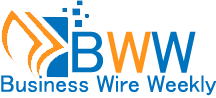Soundbars have become a popular choice for enhancing home entertainment systems, and one of the standout models is the HW K950. This article will provide a comprehensive guide on the HW K950, covering everything from its features and specifications to installation and user experience. Our goal is to help you understand why the HW K950 might be the perfect addition to your home theater setup.
Table of Contents
ToggleIntroduction to the HW K950
The HW K950 is a soundbar system designed to deliver an immersive audio experience. With advanced features and high-quality sound, it stands out as a top choice for audiophiles and casual users alike. This soundbar is known for its ability to create a surround sound experience without the need for multiple speakers scattered around the room.
What is the HW K950?
The HW K950 is a soundbar system produced by Samsung. It includes a soundbar, a wireless subwoofer, and two wireless rear speakers. This setup aims to provide a 5.1.4 channel surround sound experience, utilizing Dolby Atmos technology for three-dimensional audio that fills the room.
Why Choose the HW K950?
Choosing the HW K950 means opting for a high-quality audio experience that enhances movie watching, gaming, and music listening. Its combination of powerful sound, ease of use, and sleek design makes it a desirable addition to any home entertainment system.
Also Read Here: When is the Best Time to Buy a TV? A Simple Guide
Key Features of the HW K950
Understanding the key features of the HW K950 is crucial to appreciating its capabilities. Here, we will explore the main attributes that make this soundbar stand out.
Dolby Atmos Technology
One of the standout features of the HW K950 is its use of Dolby Atmos technology. This technology allows the sound to move around in a three-dimensional space, creating a more immersive experience. Sounds can come from above, below, and all around, providing a richer and more dynamic audio experience.
Wireless Subwoofer and Rear Speakers
The HW K950 comes with a wireless subwoofer and two wireless rear speakers. This setup eliminates the need for messy cables running across the room, making it easier to set up and maintain. The wireless components connect seamlessly with the soundbar, ensuring a cohesive audio experience.
High-Resolution Audio
The HW K950 supports high-resolution audio, allowing you to enjoy your favorite music in its best possible quality. This feature ensures that you hear every detail and nuance in your music, from the crisp highs to the deep lows.
Multiple Connectivity Options
Connectivity is another strong point for the HW K950. It offers multiple ways to connect to your TV and other devices, including HDMI, optical input, Bluetooth, and Wi-Fi. This flexibility makes it easy to integrate the soundbar into your existing setup.
Sleek Design
The design of the HW K950 is both sleek and modern. It’s designed to complement any home entertainment setup without being obtrusive. The soundbar, subwoofer, and rear speakers all feature a minimalist design that fits well with contemporary home décor.
Setting Up the HW K950
Setting up the HW K950 is straightforward, but it’s important to follow the steps carefully to ensure optimal performance.
Unboxing and Initial Setup
When you unbox the HW K950, you’ll find the soundbar, wireless subwoofer, rear speakers, remote control, and various cables. Start by placing the soundbar in front of your TV, ideally centered for the best audio experience. Next, position the subwoofer and rear speakers in their respective places.
Connecting to Your TV
To connect the HW K950 to your TV, you can use the HDMI ARC (Audio Return Channel) port. This connection allows the soundbar to receive audio directly from the TV. Simply connect one end of the HDMI cable to the TV’s HDMI ARC port and the other end to the soundbar’s HDMI ARC port.
Pairing the Wireless Subwoofer and Rear Speakers
The wireless subwoofer and rear speakers should pair automatically with the soundbar once they are powered on. Ensure that all devices are plugged in and turned on. If they don’t pair automatically, you can use the pairing buttons on each device to establish a connection.
Connecting Other Devices
You can connect other devices to the HW K950 via Bluetooth or Wi-Fi. For Bluetooth, enable Bluetooth on your device and select the HW K950 from the list of available devices. For Wi-Fi, use the Samsung SmartThings app to connect the soundbar to your home network and stream audio from various sources.
User Experience with the HW K950
The user experience is a critical aspect of any home entertainment system. The HW K950 is designed to be user-friendly and intuitive.
Remote Control and App Integration
The HW K950 comes with a remote control that allows you to adjust settings, change inputs, and control the volume. Additionally, the Samsung SmartThings app provides further control options, including the ability to adjust sound settings and update the firmware.
Sound Quality
The sound quality of the HW K950 is exceptional. The combination of the soundbar, subwoofer, and rear speakers creates a rich and immersive audio experience. The Dolby Atmos technology ensures that sound moves dynamically throughout the room, making movies and music more engaging.
Adjusting Sound Settings
The HW K950 offers various sound modes to optimize your listening
experience based on what you’re watching or listening to. You can choose from modes like Standard, Surround, Game, and Movie. Each mode is designed to enhance specific types of audio content. For example, the Movie mode emphasizes dialogue and sound effects, while the Game mode enhances sound directionality for a more immersive gaming experience.
Voice Control
For added convenience, the HW K950 is compatible with voice control through Amazon Alexa. This feature allows you to control the soundbar using voice commands, making it easier to adjust settings without needing to reach for the remote.
Performance of the HW K950
Performance is a key factor when evaluating a soundbar. Here, we delve into how the HW K950 performs in various scenarios.
Movie Watching
The HW K950 excels at delivering a cinematic experience at home. The Dolby Atmos technology and the powerful subwoofer combine to produce deep bass and clear highs, making action scenes more thrilling and dialogue more understandable. The surround sound capabilities ensure that you feel immersed in the movie, with sound effects seeming to come from all around you.
Music Listening
When it comes to music, the HW K950 does not disappoint. It supports high-resolution audio, which means you can hear your favorite tracks with incredible clarity and detail. The wireless subwoofer adds depth to the bass, while the soundbar and rear speakers handle the mids and highs beautifully. Whether you’re listening to classical music, rock, or hip-hop, the HW K950 provides a rich and satisfying audio experience.
Gaming
For gamers, the HW K950 offers an edge by enhancing the auditory details of your gaming environment. The Game mode specifically adjusts the sound settings to highlight directional audio cues, which can be crucial for competitive gaming. The immersive sound field helps you pinpoint enemy locations and immerse yourself more deeply in the game world.
Troubleshooting and Maintenance
Like any electronic device, the HW K950 might encounter some issues over time. Here are some common problems and their solutions, as well as maintenance tips to keep your soundbar performing at its best.
Common Issues and Solutions
- No Sound: If there is no sound coming from the soundbar, check the connections to ensure they are secure. Make sure the soundbar is set to the correct input source. If using Bluetooth or Wi-Fi, ensure that the devices are paired and connected properly.
- Audio Sync Issues: If you notice a delay between the audio and video, you can adjust the audio delay settings on your TV or soundbar. This can usually be found in the sound settings menu.
- Intermittent Sound: If the sound cuts in and out, check for any interference with the wireless connections. Ensure that the subwoofer and rear speakers are within the recommended range and there are no obstacles blocking the signal.
- Remote Control Not Working: If the remote control is not responding, try replacing the batteries. Make sure there are no obstructions between the remote and the soundbar.
Maintenance Tips
To keep your HW K950 in top condition, follow these maintenance tips:
- Regular Cleaning: Dust the soundbar, subwoofer, and rear speakers regularly to prevent dust buildup, which can affect performance. Use a soft, dry cloth to wipe the surfaces.
- Firmware Updates: Check for firmware updates regularly using the Samsung SmartThings app. Keeping the firmware up to date ensures that your soundbar has the latest features and bug fixes.
- Proper Placement: Ensure that the soundbar, subwoofer, and rear speakers are placed in optimal positions for the best sound quality. Avoid placing them in enclosed spaces or near other electronic devices that might cause interference.
- Safe Handling: Handle the soundbar and its components with care to avoid any physical damage. When moving the devices, use two hands and avoid putting excessive pressure on any part.
Comparing the HW K950 to Other Soundbars
To understand the value of the HW K950, it’s helpful to compare it to other popular soundbars on the market. Here, we’ll compare it to a few competitors in terms of features, performance, and price.
HW K950 vs. Sonos Arc
The Sonos Arc is another high-end soundbar that competes with the HW K950. Both offer Dolby Atmos support and wireless subwoofers. However, the HW K950 includes wireless rear speakers, providing a more comprehensive surround sound experience. The Sonos Arc, on the other hand, integrates seamlessly with other Sonos speakers, making it a better choice for those already invested in the Sonos ecosystem.
HW K950 vs. Bose Soundbar 700
The Bose Soundbar 700 is known for its sleek design and superior sound quality. While it doesn’t include Dolby Atmos, it offers impressive sound through its proprietary technologies. The HW K950, with its Dolby Atmos support and wireless rear speakers, provides a more immersive experience for movie watching. However, the Bose Soundbar 700 might appeal more to users looking for a minimalist design and high-quality audio for music.
HW K950 vs. LG SN11RG
The LG SN11RG is another Dolby Atmos-enabled soundbar with a similar setup to the HW K950. Both include a soundbar, wireless subwoofer, and rear speakers. The main difference lies in the sound processing and user experience. The HW K950’s integration with Samsung’s ecosystem and the SmartThings app offers a slight edge in terms of usability and smart home integration.
Customer Reviews and Feedback
Understanding what other users think about the HW K950 can provide valuable insights into its performance and reliability. Here, we summarize some common themes from customer reviews and feedback.
Positive Feedback
- Sound Quality: Many users praise the HW K950 for its exceptional sound quality, particularly the immersive Dolby Atmos experience.
- Easy Setup: The wireless components and intuitive setup process are frequently mentioned as major positives.
- Design: The sleek and modern design of the HW K950 is appreciated by users who want their sound system to blend seamlessly with their home décor.
Areas for Improvement
- Price: Some users feel that the HW K950 is on the expensive side, though they often acknowledge that the quality justifies the cost.
- Connectivity Issues: A few users have reported occasional connectivity issues with the wireless subwoofer and rear speakers.
- Limited Compatibility: There are some complaints about the HW K950’s compatibility with non-Samsung devices, particularly older TVs.
Conclusion: Is the HW K950 Worth It?
In conclusion, the HW K950 is a top-tier soundbar that offers a premium audio experience with its Dolby Atmos support, wireless components, and high-resolution audio capabilities. While it comes with a higher price tag, its performance and features make it a worthwhile investment for those seeking to enhance their home entertainment system. Whether you’re a movie enthusiast, a music lover, or a gamer, the HW K950 is designed to deliver an immersive and satisfying audio experience.
By understanding its key features, setup process, performance, and how it compares to other soundbars, you can make an informed decision about whether the HW K950 is the right choice for you. With its combination of cutting-edge technology and user-friendly design, the HW K950 stands out as a leading option in the soundbar market.