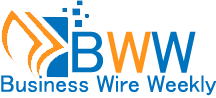Accounting software is a tool designed to help businesses track financial transactions, manage accounts, and ensure financial accuracy. With the rise of digital transformation, accounting software has become an essential part of modern businesses. Whether you run a small startup or a large corporation, accounting software can simplify your financial management and improve overall efficiency.
Why is Accounting Software Important?
Accounting software is crucial for several reasons. Firstly, it helps businesses maintain accurate financial records, which is vital for compliance with tax regulations and financial reporting standards. Secondly, it saves time by automating repetitive tasks such as data entry, invoicing, and payroll processing. Thirdly, it provides real-time insights into financial performance, helping business owners make informed decisions. Lastly, it enhances data security by reducing the risk of human error and fraud.
How Does Accounting Software Work?
Accounting software typically operates through a combination of data entry, automation, and reporting. Users input financial transactions into the system, which then processes and categorizes the data. The software can automatically perform calculations, generate invoices, and track payments. Additionally, it can produce various financial reports, such as profit and loss statements, balance sheets, and cash flow statements, providing a comprehensive view of the business’s financial health.
Who Can Benefit from Accounting Software?
Accounting software is beneficial for a wide range of users, including:
- Small Business Owners: Simplifies financial management and allows them to focus on growing their business.
- Accountants and Bookkeepers: Enhances efficiency and accuracy, enabling them to serve more clients effectively.
- Large Corporations: Streamlines complex financial operations and ensures compliance with regulations.
- Freelancers and Contractors: Helps manage invoices and expenses, making tax filing easier.
Key Features of Accounting Software
When choosing accounting software, it’s essential to consider the features that best suit your business needs. Some key features to look for include:
1. Invoicing and Billing
Accounting software should allow you to create and send professional invoices to clients. It should also track payment statuses and send reminders for overdue invoices.
2. Expense Tracking
Efficiently track business expenses by categorizing and recording them. This feature helps in monitoring cash flow and preparing for tax season.
3. Financial Reporting
Generate detailed financial reports to gain insights into your business’s performance. Common reports include profit and loss statements, balance sheets, and cash flow statements. Also, read How to Master Demon Fall Xbox Controls: A Comprehensive Guide
4. Payroll Management
Automate payroll processing to ensure employees are paid accurately and on time. This feature should also handle tax deductions and compliance with labor laws.
5. Bank Reconciliation
Automatically reconcile your bank statements with your accounting records to ensure accuracy and detect discrepancies early.
6. Inventory Management
For businesses that sell products, inventory management features help track stock levels, manage orders, and prevent overstocking or stockouts.
7. Multi-Currency Support
If your business operates internationally, multi-currency support allows you to handle transactions in different currencies and manage exchange rates.
8. Tax Management
Simplify tax calculations and ensure compliance with tax regulations. The software should also help prepare and file tax returns.
How to Choose the Right Accounting Software
Choosing the right accounting software depends on various factors, including the size of your business, your industry, and your specific needs. Here are some tips to help you make an informed decision:
1. Assess Your Needs
Identify the features that are most important for your business. Consider whether you need basic accounting functions or more advanced features like payroll and inventory management.
2. Consider Your Budget
Accounting software comes in various price ranges. Determine your budget and look for software that offers the best value for your money. Keep in mind that investing in a good accounting system can save you money in the long run.
3. Check User Reviews
Read reviews from other users to get an idea of the software’s strengths and weaknesses. Look for feedback from businesses similar to yours.
4. Ensure Scalability
Choose software that can grow with your business. It should be able to handle increased transactions and additional features as your business expands.
5. Evaluate Customer Support
Good customer support is essential, especially if you’re new to accounting software. Ensure the provider offers reliable support through various channels like phone, email, or chat.
Popular Accounting Software Options
There are numerous accounting software options available, each with its unique features and benefits. Here are some of the most popular choices:
1. QuickBooks
QuickBooks is a widely used accounting software known for its user-friendly interface and comprehensive features. It offers solutions for small businesses, freelancers, and large enterprises.
2. Xero
Xero is a cloud-based accounting software that provides real-time financial data. It’s popular among small businesses and offers features like invoicing, expense tracking, and bank reconciliation.
3. FreshBooks
FreshBooks is designed for small business owners and freelancers. It focuses on invoicing, time tracking, and expense management, making it easy to manage finances on the go.
4. Sage 50cloud
Sage 50cloud combines desktop software with cloud features, offering flexibility and robust accounting capabilities. It’s suitable for small to medium-sized businesses.
5. Zoho Books
Zoho Books is part of the Zoho suite of business applications. It offers features like invoicing, expense tracking, and inventory management, and integrates seamlessly with other Zoho apps.
6. Wave
Wave is a free accounting software ideal for small businesses and freelancers. It offers basic accounting features, including invoicing, expense tracking, and financial reporting.
Benefits of Using Accounting Software
Using accounting software offers numerous benefits, including:
1. Time Savings
Automating financial tasks reduces the time spent on manual data entry, allowing you to focus on other aspects of your business.
2. Improved Accuracy
Accounting software minimizes human error by automating calculations and data entry, leading to more accurate financial records.
3. Better Financial Management
With real-time financial data and comprehensive reports, you can make informed decisions to manage your finances more effectively.
4. Enhanced Security
Accounting software provides secure storage for your financial data, reducing the risk of data breaches and fraud.
5. Compliance with Regulations
Ensure compliance with tax laws and financial reporting standards, reducing the risk of penalties and legal issues.
Common Challenges and How to Overcome Them
While accounting software offers many benefits, businesses may face some challenges when implementing it. Here are some common issues and solutions:
1. Initial Setup and Training
Learning to use new software can be daunting. Invest time in training and take advantage of tutorials and support resources provided by the software vendor.
2. Data Migration
Migrating data from existing systems to new accounting software can be complex. Plan the migration process carefully and seek help from professionals if needed.
3. Integration with Other Systems
Ensure the accounting software integrates seamlessly with other business systems, such as CRM and inventory management, to streamline operations.
4. Cost
While some accounting software can be expensive, consider the long-term benefits and cost savings. Look for software that offers a good balance between cost and features.
Future Trends in Accounting Software
The accounting software industry is continuously evolving, with new trends emerging to enhance functionality and user experience. Some future trends to watch out for include:
1. Artificial Intelligence (AI) and Machine Learning
AI and machine learning can automate more complex tasks, such as predictive analytics and fraud detection, further improving efficiency and accuracy.
2. Blockchain Technology
Blockchain offers enhanced security and transparency, making it an attractive option for accounting applications, especially in industries with high regulatory requirements.
3. Mobile Accounting
As businesses become more mobile, accounting software with robust mobile capabilities will become increasingly important, allowing users to manage finances from anywhere.
4. Integration with Other Business Tools
Future accounting software will offer better integration with various business tools, creating a more unified and streamlined workflow.
5. Personalized User Experience
Software developers are focusing on creating more personalized user experiences, with customizable dashboards and features tailored to individual business needs.
Conclusion
Accounting software is a powerful tool that can transform how businesses manage their finances. By automating tasks, improving accuracy, and providing valuable insights, it helps businesses of all sizes operate more efficiently. When choosing accounting software, consider your specific needs, budget, and the features that will benefit your business the most. Stay informed about future trends to ensure your accounting software remains relevant and continues to meet your business’s evolving needs.