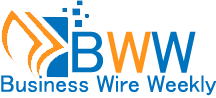Watching sports is a favorite pastime for many people. With the rise of technology, streaming sports from home has become easier than ever. Whether you are a fan of football, basketball, or any other sport, streaming live games can be fun and convenient. Here are some sports streaming tips to help you enjoy your favorite games from the comfort of your home.
What You Need for Sports Streaming
Before you start streaming sports, make sure you have everything you need. Here are some basic requirements:
1. Reliable Internet Connection
A stable and fast internet connection is crucial for smooth sports streaming. Slow or unreliable internet can cause buffering and interruptions.
2. Streaming Device
You need a device to stream the games. This can be a smart TV, a computer, a tablet, or even a smartphone. Make sure your device supports the streaming service you want to use.
3. Streaming Service Subscription
Subscribe to a streaming service that offers live sports. Popular options include ESPN+, DAZN, and Sling TV. Some services offer free trials, so you can test them before committing.You can also read What You Need to Know About Free Sports Streaming.
Setting Up Your Streaming Environment
Creating the right environment can enhance your sports streaming experience. Here’s how you can set up:
1. Choose a Comfortable Spot
Pick a comfortable spot in your home where you can sit and watch the game without distractions. This could be your living room or a cozy corner in your bedroom.
2. Optimize Your Viewing Device
Adjust the settings on your streaming device for the best picture and sound quality. Ensure your device is fully charged or plugged in to avoid interruptions.
3. Connect to the Best Internet Source
Use a wired connection if possible, as it is more stable than Wi-Fi. If you must use Wi-Fi, position your device close to the router to get a strong signal.
How to Improve Your Streaming Experience
Enhancing your streaming experience can make watching sports more enjoyable. Here are some tips to help you:
1. Use a VPN
A VPN (Virtual Private Network) can help you access sports streams that are geo-restricted. It can also improve your privacy and security while streaming.
2. Close Unnecessary Apps
Close any apps or programs that might be using up your internet bandwidth. This can help ensure that your streaming is smooth and uninterrupted.
3. Adjust Streaming Quality
Most streaming services allow you to adjust the quality of the stream. Lowering the quality can help if your internet connection is not very fast, reducing buffering issues.
Finding the Best Streaming Services
Not all streaming services are the same. Here are some tips to help you choose the best one for your needs:
1. Check for Sports Availability
Ensure the streaming service you choose offers the sports you are interested in. Some services focus on specific sports, while others offer a wider range.
2. Compare Prices
Different streaming services have different pricing plans. Compare these to find one that fits your budget.
3. Read Reviews
Reading reviews can give you an idea of the quality and reliability of the streaming service. Look for reviews from other sports fans to get an accurate picture.
Troubleshooting Common Streaming Issues
Sometimes, you might face issues while streaming sports. Here’s how to troubleshoot some common problems:
1. Buffering
Buffering can be very annoying. To fix it, check your internet connection and make sure no other devices are using up your bandwidth. Lowering the streaming quality can also help.
2. Stream Lag
If your stream is lagging, try refreshing the page or restarting your device. Sometimes, restarting your router can also help.
3. Poor Video Quality
If the video quality is poor, check your streaming settings and adjust the quality. Make sure your internet connection is stable and fast enough for high-quality streaming.
What to Do During Ads
Ads can be a nuisance during sports streaming. Here are some tips to deal with them:
1. Use Ad Blockers
Some streaming services allow ad blockers. These can help reduce the number of ads you see.
2. Plan Breaks
Use ad breaks to grab snacks, take a bathroom break, or stretch. This way, you won’t miss any important moments of the game.
3. Subscribe to Ad-Free Plans
Some streaming services offer ad-free plans. If ads bother you a lot, consider subscribing to one of these plans.
How to Enjoy Sports with Friends
Watching sports can be more fun with friends. Here are some ways to enjoy sports streaming with others:
1. Host a Watch Party
Invite your friends over for a watch party. Make sure everyone has a comfortable place to sit and enjoy the game.
2. Use Group Chat
If your friends can’t come over, use group chat or video calls to watch the game together virtually. You can share reactions and comments in real-time.
3. Share Streaming Accounts
Some streaming services allow you to share your account with others. This way, your friends can stream the game from their own homes.
Staying Updated on Sports Events
Keeping up with sports events can help you never miss a game. Here’s how you can stay updated:
1. Follow Sports News
Follow sports news websites and social media accounts for updates on upcoming games and events.
2. Set Reminders
Use your phone or calendar app to set reminders for important games. This way, you won’t forget to tune in.
3. Subscribe to Newsletters
Subscribe to newsletters from your favorite sports streaming services. They often send updates on upcoming events and special features.
Conclusion
Streaming sports from home can be a great way to enjoy live games. By following these sports streaming tips, you can ensure a smooth and enjoyable experience. Remember to set up your streaming environment, choose the right service, and troubleshoot any issues that arise. Whether you’re watching alone or with friends, these tips will help you make the most of your sports streaming experience.