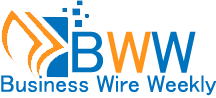What is QuickBooks?
QuickBooks is a popular accounting software developed by Intuit, designed to help small and medium-sized businesses manage their finances. It offers a range of features, including invoicing, expense tracking, payroll management, and financial reporting. This article will walk you through everything you need to know about QuickBooks, its benefits, how to use it, and why it might be the perfect solution for your business.
Why Choose QuickBooks for Your Business?
Why should you choose QuickBooks for your business accounting needs? QuickBooks simplifies financial management, saving you time and reducing the risk of errors. Here are some reasons why QuickBooks stands out:
- User-Friendly Interface: QuickBooks is designed with a user-friendly interface, making it easy for anyone to use, even without an accounting background.
- Comprehensive Features: From invoicing to payroll management, QuickBooks offers a comprehensive suite of tools to handle all your accounting needs.
- Cloud-Based Accessibility: With QuickBooks Online, you can access your financial data from anywhere, at any time, on any device.
- Scalability: Whether you’re a freelancer or a growing business, QuickBooks can scale with your needs.
- Integration: QuickBooks integrates with numerous third-party apps, enhancing its functionality and allowing you to customize it according to your business requirements.
What Are the Key Features of QuickBooks?
What are the key features that make QuickBooks so essential for businesses? Here are some of the most important ones:
Invoicing and Payments
QuickBooks allows you to create professional invoices quickly and easily. You can send invoices directly to your clients, track payments, and even set up recurring invoices for regular customers. Additionally, QuickBooks supports multiple payment options, including credit cards and bank transfers, making it convenient for your clients to pay you.
Expense Tracking
Keeping track of expenses is crucial for any business. QuickBooks helps you record and categorize expenses, attach receipts, and track mileage. This feature ensures that you have a clear view of where your money is going, making it easier to manage your budget and control costs. Also, read SLEPT Analysis: Key Factors for Business Strategy
Payroll Management
Managing payroll can be a complex and time-consuming task. QuickBooks simplifies this process by automating payroll calculations, tax deductions, and direct deposits. It also ensures compliance with tax laws and regulations, reducing the risk of errors and penalties.
Financial Reporting
QuickBooks provides a wide range of financial reports that give you insights into your business’s performance. These reports include profit and loss statements, balance sheets, cash flow statements, and more. You can customize these reports to suit your needs and gain a better understanding of your financial health.
Inventory Management
For businesses that deal with physical products, inventory management is essential. QuickBooks allows you to track inventory levels, set reorder points, and generate inventory reports. This feature helps you avoid stockouts and overstocking, ensuring that you have the right amount of inventory at all times.
How to Get Started with QuickBooks
How do you get started with QuickBooks? Here is a step-by-step guide to help you set up and use QuickBooks for your business.
Step 1: Choose the Right Version
QuickBooks offers several versions, including QuickBooks Online, QuickBooks Desktop, QuickBooks Self-Employed, and QuickBooks Mac. Evaluate your business needs and choose the version that best suits your requirements.
Step 2: Set Up Your Account
Once you have chosen the right version, sign up for an account on the QuickBooks website. Follow the prompts to provide your business information and set up your account.
Step 3: Customize Your Settings
QuickBooks allows you to customize various settings, such as your company’s logo, invoice templates, and tax information. Take the time to personalize these settings to reflect your business’s branding and preferences.
Step 4: Connect Your Bank Accounts
Connecting your bank accounts to QuickBooks allows you to automatically import transactions, making it easier to track your income and expenses. QuickBooks supports connections to most major banks, streamlining the reconciliation process.
Step 5: Start Recording Transactions
Begin recording your financial transactions in QuickBooks. This includes invoices, expenses, payments, and deposits. Ensure that you categorize each transaction correctly to maintain accurate records.
Step 6: Generate Reports
Take advantage of QuickBooks’ reporting features to generate financial reports. Use these reports to monitor your business’s performance and make informed decisions.
Who Should Use QuickBooks?
Who should use QuickBooks? QuickBooks is suitable for a wide range of users, including:
- Small Business Owners: QuickBooks is ideal for small business owners who need a comprehensive accounting solution that is easy to use and scalable.
- Freelancers and Contractors: For freelancers and contractors, QuickBooks helps manage invoices, track expenses, and prepare for tax season.
- Accountants and Bookkeepers: Professional accountants and bookkeepers can use QuickBooks to manage their clients’ finances efficiently.
- Nonprofits: Nonprofit organizations can benefit from QuickBooks’ specialized features for tracking donations, grants, and expenses.
Does QuickBooks Offer Support and Training?
Does QuickBooks offer support and training? Yes, QuickBooks provides a variety of support and training options to help you get the most out of the software.
Customer Support
QuickBooks offers customer support through phone, chat, and email. The support team can assist with any issues you encounter while using the software.
Online Resources
The QuickBooks website has a wealth of online resources, including tutorials, articles, and FAQs. These resources cover a wide range of topics and can help you learn how to use QuickBooks effectively.
QuickBooks Community
The QuickBooks Community is an online forum where users can ask questions, share tips, and connect with other QuickBooks users. This community is a valuable resource for finding answers to common questions and learning from others’ experiences.
Training Courses
QuickBooks offers training courses, both online and in-person, to help you master the software. These courses cover various topics, from basic setup to advanced features, and are designed to help you become proficient in using QuickBooks.
What Are the Benefits of Using QuickBooks?
What are the benefits of using QuickBooks for your business? Here are some key advantages:
Time-Saving Automation
QuickBooks automates many accounting tasks, such as invoicing, expense tracking, and payroll management. This automation saves you time, allowing you to focus on growing your business.
Accurate Financial Records
By using QuickBooks, you can maintain accurate financial records. This accuracy is crucial for making informed business decisions and ensuring compliance with tax laws and regulations.
Better Cash Flow Management
QuickBooks helps you manage your cash flow by providing insights into your income and expenses. With accurate financial reports, you can identify trends, anticipate cash flow issues, and take proactive steps to improve your financial health.
Scalability
QuickBooks is scalable, meaning it can grow with your business. As your business expands, you can upgrade to a more advanced version of QuickBooks or add additional features to meet your evolving needs.
Integration with Other Tools
QuickBooks integrates with a wide range of third-party apps, such as CRM systems, e-commerce platforms, and project management tools. These integrations enhance the functionality of QuickBooks and allow you to streamline your business processes.
How Does QuickBooks Compare to Other Accounting Software?
How does QuickBooks compare to other accounting software? Here are some key points of comparison:
Ease of Use
QuickBooks is known for its user-friendly interface, making it easy for anyone to use, even without accounting experience. Other accounting software may have steeper learning curves, requiring more time and effort to master.
Features and Functionality
QuickBooks offers a comprehensive suite of features that cover all aspects of business accounting. While other software may offer similar features, QuickBooks’ extensive integration options and customization capabilities make it a more versatile choice.
Pricing
QuickBooks offers various pricing plans to suit different business needs and budgets. While some other accounting software may be cheaper, QuickBooks’ value lies in its robust features and support options.
Customer Support
QuickBooks provides excellent customer support, with multiple channels for assistance and a wealth of online resources. Other accounting software may not offer the same level of support, making QuickBooks a more reliable choice for businesses that need help with their accounting software.
Why Is QuickBooks a Good Investment for Your Business?
Why is QuickBooks a good investment for your business? Investing in QuickBooks can provide significant returns in terms of time saved, accuracy, and efficiency. Here are some reasons why QuickBooks is a smart investment:
Improved Efficiency
By automating many accounting tasks, QuickBooks improves your business’s efficiency. This increased efficiency can lead to cost savings and higher productivity.
Enhanced Decision-Making
With accurate financial data and comprehensive reports, QuickBooks empowers you to make better business decisions. These informed decisions can help you grow your business and achieve your goals.
Reduced Risk of Errors
QuickBooks’ automation and accuracy reduce the risk of accounting errors. This reduction in errors can help you avoid costly mistakes and ensure compliance with tax laws and regulations.
Scalability
QuickBooks can scale with your business, making it a long-term solution for your accounting needs. As your business grows, QuickBooks can adapt to your changing requirements, providing a stable foundation for your financial management.
Conclusion: QuickBooks as Your Go-To Accounting Solution
QuickBooks is a powerful and versatile accounting software that can meet the needs of various businesses. Its user-friendly interface, comprehensive features, and scalability make it an excellent choice for managing your business’s finances. By investing in QuickBooks, you can save time, improve accuracy, and gain valuable insights into your financial health. Whether you’re a small business owner, freelancer, or nonprofit organization, QuickBooks has the tools you need to succeed.