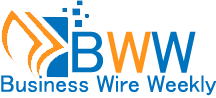Are you running a Facebook Business Page and curious to know who your loyal followers are? Understanding who likes your page can provide valuable insights into your audience demographics and preferences. In this blog post, we will explore how you can uncover the mystery of Who Likes Your FB Business Page. Let’s dive in and discover the key strategies to unravel this vital information.
Why Knowing Who Likes Your Page is Important
Understanding who likes your Facebook Business Page is crucial for several reasons. It provides valuable insights into your audience demographics and interests. By knowing who your followers are, you can tailor your content to better suit their preferences, increasing engagement and building a stronger connection with them.
Moreover, identifying your page likers allows you to acknowledge and appreciate their support. Engaging with your audience on a personal level can foster loyalty and encourage them to become brand advocates, spreading the word about your business to their own networks.
Additionally, monitoring who likes your page enables you to track the effectiveness of your marketing efforts. You can see which posts resonate most with your followers and adjust your strategy accordingly for better results. In essence, knowing who likes your FB Business Page empowers you to refine your approach, strengthen relationships with customers, and ultimately grow your online presence organically.
How to Check the Number of Page Likes
Have you ever wondered how many people actually like your Facebook Business Page? Checking the number of page likes is a straightforward process that can give you valuable insights into your audience. To see this information, simply navigate to your business page and look for the “Insights” tab at the top.
Once in the Insights section, locate the “Likes” tab on the left-hand side menu. Here, you’ll find a clear overview of your total page likes as well as any changes over time. This tool allows you to track trends and assess the effectiveness of your marketing efforts.
By regularly monitoring your page likes, you can gauge the impact of your content strategy and engagement tactics. Understanding these metrics is crucial for optimizing your social media presence and reaching a wider audience. So, take advantage of this feature to stay informed about who’s showing interest in your business!
Using Insights to See Who Liked Your Page
Facebook Insights is a powerful tool that provides valuable data about your Facebook Business Page. To see who liked your page, navigate to the “Insights” tab at the top of your page. Click on “Likes” in the left-hand menu to access detailed information about your audience.
Within the Likes section, you can view demographics such as age, gender, location, and language of people who have liked your page. This information can help you tailor your content to better engage with your target audience.
Additionally, Insights allows you to track how many new likes you’ve received over a specific period and identify which posts are generating the most engagement. By analyzing this data regularly, you can refine your social media strategy for optimal results.
Remember to leverage Insights not only to see who liked your page but also to gain insights into their behavior and preferences for more effective marketing campaigns.
Tools and Apps to Track Page Likes
Tracking the likes on your Facebook Business Page is essential for understanding your audience and engagement levels. Luckily, there are various tools and apps available to help you with this task.
One popular tool is Facebook Insights, which provides detailed analytics about your page performance, including information on who likes your page and their demographics. This data can be valuable in tailoring your content to better resonate with your audience.
Another useful app is Socialbakers, offering in-depth insights into your page’s performance, competitor analysis, and audience demographics. With features like real-time monitoring and customizable reports, it’s a handy tool for tracking page likes effectively.
Additionally, tools like Likealyzer can provide actionable recommendations to improve engagement based on the analysis of your page likes and interactions. These types of resources empower businesses to make informed decisions for optimizing their social media presence.Also Read Here: Snapigram: What Is It and Why You Should Know About It
Tips for Increasing Page Likes
Looking to boost the number of likes on your Facebook Business Page? Here are some tips to help you expand your online presence and attract more followers.
First, make sure your page is visually appealing. Use high-quality images and engaging content that resonates with your target audience. Aesthetics play a crucial role in capturing the attention of potential followers.
Engage with your audience regularly by responding to comments and messages promptly. Building a rapport with your followers can lead to increased loyalty and word-of-mouth referrals.
Additionally, consider running targeted Facebook ads to reach a wider audience. Paid promotions can help increase visibility and drive traffic to your page.
Furthermore, collaborate with other businesses or influencers in your niche to cross-promote each other’s pages. Networking can expose your brand to new audiences and potentially garner more likes.
Host contests or giveaways that require participants to like your page as a condition for entry. People love freebies, so this strategy can be an effective way to attract new followers quickly.
Conclusion
Monitoring who likes your Facebook Business Page is essential for understanding your audience and improving your marketing strategies. By regularly checking the number of page likes, using Insights to see demographics of your audience, and utilizing tools and apps to track page likes, you can gain valuable insights into the preferences of your followers. Remember to engage with your audience, post relevant content consistently, and interact with followers to increase page likes organically. With these tips and tools at hand, you’ll be on your way to growing a thriving community around your business on Facebo