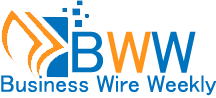For any business that deals with huge amounts of data, selecting the appropriate database archiving software is itself a critical choice. Archiving is effective; it streamlines your operations, lowers your storage costs, and preserves data integrity. Here are six tips to follow when you search for database archiving software to be sure your organization reaps the reward of the best solution.
1. Assess Your Data Storage Needs
The first thing to approach in looking for the best database archiving software is to consider your current and possible future data storage needs. Know the volume of data that you need to archive, how frequently you are searching, and how long you will keep the data in your archive. In the long term, it will prove more advantageous to use software that is aligned with your data retention policies and supports regulatory compliance. Moreover, assess whether the software works in the case of structured or unstructured data, ensuring that the software covers the full set of elements in your archiving requirements.
2. Evaluate Scalability and Performance
The bigger the enterprise becomes the more data you will be collecting. The first thing you have to consider when you are starting this whole process is the software you will use and whether this software can expand as your data increases. Scalable archiving software is capable of conforming to the growth of the data without being detrimental and thus slowing down the system. It is necessary to check how well the software can archive the data; it must do it despite the growing traffic and still work effectively. This will also prevent you from having to change your software as your business grows, thus not eating into your time or resources.
3. Review Integration Capabilities
Your database archiving software should seamlessly mesh into the architecture you have already set in place with your IT systems. Check for a solution that is up and running with your existing database systems whether that is in premises or cloud. This integration is seamless, and this means that manual data handling is reduced and that your data flows through the archive seamlessly between your main databases. It diminishes the chance of accidental data loss or duplication; it also keeps data management simple.
4. Prioritize Security Features
Appointing security as the top priority is vital when choosing database archiving software. Your archived data must, therefore, be shielded from breaches, corruption, and unwanted access. Search for check software that offers strong encryption (to stop anyone being pulled out of their sleeve to read your sensitive data) together with user authentication to ensure only the people you want to access the data can, and role-based access controls to prevent unauthorized access. Also, make sure that the software conforms to the industry standards, basically so that the hackers can’t get any access to the data stored within the software.
5. Consider Ease of Use
When selecting database archiving software, it’s essential to balance ease of use with advanced features. Both options often come with steep learning curves that can slow implementation and hinder user adoption, ultimately impacting overall efficiency. Opt for software that offers a user-friendly interface, enabling your team to navigate effortlessly with straightforward data extraction, clear reports, and simple configuration. Additionally, look for capabilities such as IoT data visualization, which facilitates trend tracking and performance monitoring by presenting complex data in easy-to-understand visual formats. This empowers end users to make informed decisions more effectively.
6. Analyze Costs and Long-Term Value
Finally, you must think about the cost of the database archiving software. Consider licensing fees, maintenance and potential upgrades in total cost of ownership. Of course, budget constraints are important, but the cheapest solution is not necessarily the best long-term value. Determine if the software you have made offers you the requested features or not and has good cost efficiency over time. Think about how it will decrease storage costs, increase operational efficiency, protect your data, and become a return on your investment.
Conclusion
Assess your data needs, consider integration and performance, and choose the best solution available to effectively manage your data for years to come. By following these six tips, you can confidently identify a software solution tailored to your business’s specific requirements.