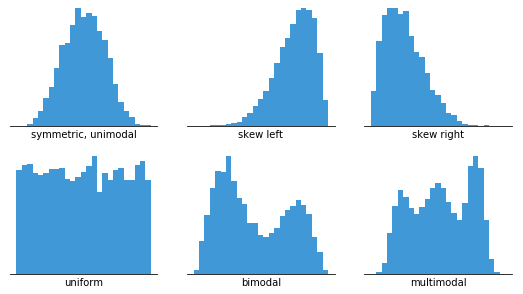
Introduction to Histograms
A histogram is a type of graph used to represent data. It helps us see the distribution of a dataset and understand patterns, trends, and variations. Histograms are commonly used in statistics, data analysis, and many fields such as finance, engineering, and social sciences. In this article, we will explore what a histogram is, how to create one, and how to interpret it. By the end, you’ll have a clear understanding of histograms and how they can be useful in analyzing data.
What is a Histogram?
A histogram is a graphical representation of data distribution. It consists of bars where each bar represents a range of values, called a bin or a class interval. The height of each bar indicates the frequency or the number of data points within that range. The primary purpose of a histogram is to give a visual impression of the data’s distribution and to show how often different values occur.
Components of a Histogram
To understand a histogram, let’s break it down into its key components:
- Bins (Class Intervals): These are the ranges of values into which the data is divided. Each bin covers a specific interval, and all bins together cover the entire range of the data.
- Frequency: This is the number of data points that fall within each bin. The height of each bar in the histogram represents the frequency.
- Bars: These are the vertical rectangles that represent the frequency of data points in each bin. The width of each bar is the same, and the height corresponds to the frequency.
How to Create a Histogram
Creating a histogram involves several steps. Here’s a simple guide to help you create one:
Step 1: Collect and Organize Data
The first step is to collect the data you want to analyze. Once you have the data, organize it in a way that makes it easy to work with. This could be a list of numbers or a table.
Step 2: Determine the Range
Find the range of your data by subtracting the smallest value from the largest value. This will help you determine the span of your data and how to divide it into bins.
Step 3: Choose the Number of Bins
Decide how many bins you want to use for your histogram. The number of bins can affect how the data is visualized. Too few bins might oversimplify the data, while too many bins can make the histogram too detailed and hard to read.
Step 4: Calculate Bin Width
Once you have the number of bins, calculate the width of each bin by dividing the range of the data by the number of bins. This will give you the interval size for each bin.
Step 5: Create the Bins
Create bins based on the width you calculated. Each bin should cover an equal interval of values.
Step 6: Tally the Data
Go through your data and tally the number of data points that fall into each bin. This will give you the frequency for each bin.
Step 7: Draw the Histogram
Using graph paper or software, draw the histogram. Label the x-axis with the bins and the y-axis with the frequency. Draw bars for each bin with heights corresponding to their frequencies.
Interpreting a Histogram
Once you have created a histogram, it’s important to understand how to interpret it. Here are some key points to consider:
Shape of the Distribution
The shape of the histogram can tell you a lot about the data distribution:
- Symmetrical Distribution: If the histogram is roughly symmetrical, it indicates that the data is evenly distributed around a central value.
- Skewed Distribution: If the histogram is skewed to the left or right, it shows that the data is not evenly distributed. A left-skewed histogram has a long tail on the left, while a right-skewed histogram has a long tail on the right.
- Uniform Distribution: If all the bars are roughly the same height, the data is uniformly distributed.
- Bimodal Distribution: If the histogram has two peaks, the data has two modes or most frequent values.
Central Tendency
The central tendency of the data can be observed from the histogram. The tallest bar represents the mode, which is the most frequent value or range of values in the data.
Spread of the Data
The spread or variability of the data is indicated by the width of the histogram. A wider histogram shows more variability in the data, while a narrower histogram indicates less variability.
Advantages of Using Histograms
Histograms are powerful tools for data analysis. Here are some advantages of using histograms:
- Visual Representation: Histograms provide a visual representation of data distribution, making it easier to understand and interpret patterns.
- Identifying Trends: By looking at the shape and spread of the histogram, you can identify trends, such as central tendency and variability.
- Highlighting Outliers: Histograms can help identify outliers or unusual values that do not fit the overall pattern of the data.
- Comparing Data Sets: Histograms allow for easy comparison between different data sets by comparing their shapes, central tendencies, and spreads.
Limitations of Histograms
While histograms are useful, they also have some limitations:
- Data Grouping: The way data is grouped into bins can affect the appearance of the histogram. Different bin widths can lead to different interpretations.
- Loss of Data Precision: Histograms summarize data into bins, which can result in the loss of individual data point information.
- Subjectivity: The choice of bin width and the number of bins can be subjective and influence the interpretation of the data.
Practical Applications of Histograms
Histograms are used in various fields for different purposes. Here are some practical applications:
Quality Control
In manufacturing and quality control, histograms are used to monitor product quality. By analyzing the distribution of measurements, companies can identify variations and ensure products meet specifications.
Finance
In finance, histograms help analyze the distribution of returns, risks, and other financial metrics. This can aid in making investment decisions and managing risks.
Healthcare
Healthcare professionals use histograms to analyze patient data, such as blood pressure readings, to understand health trends and identify potential issues.
Education
In education, histograms can be used to analyze test scores, attendance records, and other data to assess student performance and identify areas for improvement.
How to Choose the Right Bin Width
Choosing the right bin width is crucial for creating an effective histogram. Here are some tips:
- Sturges’ Rule: This rule suggests using the formula k=1+3.322logNk = 1 + 3.322 \log N, where kk is the number of bins and NN is the number of data points.
- Rice Rule: This rule suggests using the formula k=2N1/3k = 2N^{1/3}.
- Freedman-Diaconis Rule: This rule suggests using the formula h=2×IQR×N−1/3h = 2 \times IQR \times N^{-1/3}, where hh is the bin width and IQRIQR is the interquartile range.
Creating Histograms with Software
Many software tools can help you create histograms easily. Some popular options include:
Microsoft Excel
Excel has built-in features for creating histograms. You can input your data, choose the histogram option, and customize the bins and appearance.
Python and Matplotlib
Python, with libraries like Matplotlib, allows you to create highly customizable histograms. You can write a few lines of code to input your data and generate a histogram.
R
R is a statistical software that provides powerful tools for creating histograms. You can use functions like hist() to create and customize histograms.
Common Mistakes to Avoid
When creating and interpreting histograms, avoid these common mistakes:
- Using Too Few or Too Many Bins: This can either oversimplify or overcomplicate the data, leading to incorrect interpretations.
- Ignoring Outliers: Outliers can significantly affect the histogram’s appearance and interpretation.
- Misinterpreting the Histogram: Make sure to understand what the histogram is showing and avoid drawing incorrect conclusions based on the visual representation.
Conclusion
A histogram is a valuable tool for visualizing and understanding data distribution. By creating and interpreting histograms, you can gain insights into the patterns, trends, and variability within your data. Whether you’re in finance, healthcare, education, or any other field, histograms can help you make informed decisions based on data analysis. Remember to choose the right bin width, avoid common mistakes, and use appropriate software tools to create effective histograms. With this knowledge, you’ll be well-equipped to use histograms in your data analysis endeavors.
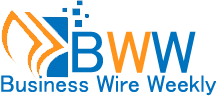
Leave a Reply