
What is POS technology?
If you’re running a business, especially in retail or hospitality, you’ve probably heard of POS (Point of Sale) technology. It’s more than just a cash register—it’s a comprehensive system that manages sales, inventory, customer data, and more. Let’s dive into the world of POS technology and understand its significance for modern businesses.
The Basics of POS Technology
Components of a POS System
A typical POS system includes hardware components like a computer, cash drawer, receipt printer, barcode scanner, and payment terminal. The software component manages transactions, records sales data, and integrates with other business systems.
How POS Technology Works
When a customer makes a purchase, the POS system records the transaction, updates inventory levels, and processes the payment. This seamless operation ensures that sales data is accurately captured and inventory is kept up-to-date.
Why Businesses Need POS Technology
Efficiency and Accuracy
POS technology reduces human errors and speeds up the checkout process, ensuring that transactions are quick and accurate. This efficiency is crucial for customer satisfaction and operational effectiveness.
Inventory Management
With POS technology, businesses can track inventory in real time, set reorder alerts, and manage stock levels more efficiently. This helps prevent stockouts and overstock situations, optimizing inventory management.
Types of POS Systems
Traditional POS Systems
These are stationary systems typically found in brick-and-mortar stores. They consist of a central terminal connected to peripherals like printers and cash drawers.
Mobile POS Systems
Mobile POS systems use tablets or smartphones to process transactions anywhere within the store or even remotely. They offer flexibility and are ideal for small businesses or pop-up shops.Also, read for more What is a Debit Card Reader for Android?
Cloud-Based POS Systems
Cloud-based systems store data online, providing access from anywhere with an internet connection. They offer scalability, regular updates, and lower upfront costs.
Features of Modern POS Systems
Sales Tracking
Modern POS systems track sales data, helping businesses analyze performance, identify trends, and make informed decisions.
Customer Management
POS technology can store customer information, track purchase history, and manage loyalty programs, enhancing customer relationships and marketing efforts.
Reporting and Analytics
Advanced reporting tools provide insights into sales, inventory, and customer behavior, enabling data-driven decision-making.
How to Choose the Right POS Technology
Assessing Business Needs
Identify what features are essential for your business. Do you need robust inventory management, or are customer loyalty programs more critical?
Budget Considerations
Evaluate the total cost of ownership, including hardware, software, and maintenance costs. Choose a solution that fits your budget while meeting your business needs.
The Future of POS Technology
Emerging Trends
Artificial intelligence, machine learning, and advanced analytics are shaping the future of POS technology. These innovations promise even more efficient and personalized customer experiences.
Innovations on the Horizon
Expect to see more integration with IoT devices, enhanced security features, and seamless omnichannel experiences as POS technology continues to evolve.
Common Challenges with POS Technology
Integration Issues
Ensuring that your POS system integrates smoothly with other business systems can be challenging but is crucial for a seamless operation.
Security Concerns
POS systems handle sensitive customer data, making security a top priority. Choose a system with robust security measures to protect against breaches.
Who Uses POS Technology?
Retail Businesses
Retailers use POS technology to manage sales, inventory, and customer data, streamlining operations and improving customer service.
Restaurants and Cafes
POS systems in restaurants handle orders, track sales, manage reservations, and integrate with kitchen systems for efficient service.
Service Providers
Salons, spas, and other service providers use POS technology to manage appointments, process payments, and track customer preferences.
Benefits of POS Technology
Improved Customer Experience
POS systems speed up transactions, provide accurate information, and support loyalty programs, enhancing the overall customer experience.
Streamlined Operations
By automating sales and inventory processes, POS technology helps businesses run more smoothly and efficiently.
Implementing POS Technology in Your Business
Steps to Get Started
Research and choose the right POS system, set up the hardware and software, and integrate it with your existing systems.
Training Your Staff
Proper training ensures that your team can use the POS system effectively, minimizing errors and maximizing productivity.
POS Technology Maintenance
Regular Updates
Keep your POS software up-to-date to benefit from the latest features and security enhancements.
Troubleshooting Tips
Regularly check for and resolve any issues with your POS system to ensure it runs smoothly. Have a support plan in place for quick assistance.
FAQs About POS Technology
What are the main components of a POS system?
A POS system typically includes hardware like a computer, cash drawer, receipt printer, barcode scanner, and payment terminal, along with software to manage transactions and data.
Why is POS technology essential for small businesses?
POS technology enhances efficiency, accuracy, and inventory management, making it crucial for small businesses to compete effectively.
How secure are POS systems?
Modern POS systems come with robust security features to protect sensitive data, but businesses must also follow best practices to ensure security.
Can POS systems integrate with other software?
Yes, most POS systems can integrate with other business software like accounting, CRM, and inventory management systems for seamless operations.
What are the costs associated with POS technology?
Costs vary depending on the system’s features and capabilities. Consider hardware, software, and maintenance costs when evaluating a POS solution.
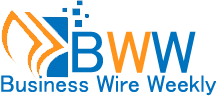
Leave a Reply