
In the age of social media, privacy is a topic of concern for many users. One common question among Facebook users is, Can you tell if someone’s looking at your Facebook page?” This article aims to explore this query in-depth, discussing the privacy policies of Facebook, the tools available, and the myths surrounding this subject. You can also read this Does Facebook Tell You Who Viewed Your Profile?
Understanding Facebook’s Privacy Policies
Facebook’s privacy policies are designed to protect user data and restrict how much information can be seen by others. According to Facebook, there is no direct way for users to check who views their profiles or personal pages. Facebook emphasizes that they do not provide functionality that allows users to track who views their profiles.
What Facebook Shares
The platform does provide some insights, but these are generally restricted to pages for businesses, artists, or public figures. These insights offer data on demographic details about followers and the reach of their posts but do not specify who visits the page.
For individual profiles, Facebook offers limited data, like:
- Mutual Friend Interactions: If someone frequently interacts with your posts and has mutual friends, they are likely viewing your profile more often.
- Recent Search Activity: Facebook suggests friends to you based on recent search activity and interactions, which might give indirect clues about who is engaging with your profile.
Common Myths and Misconceptions
There are numerous myths about how you can see who has visited your Facebook profile. Some users believe that third-party applications or certain tricks within the site can provide this information. However, these are not only false but potentially dangerous.
The Reality of Third-party Apps
Many apps claim to offer the ability to see who has viewed your profile. Facebook explicitly warns against using these, as they do not have access to this data. Such apps could be scams designed to steal personal information or infect devices with malware. Facebook’s Help Center clearly states:
“Facebook doesn’t let you track who views your profile. Third-party apps also can’t provide this functionality.”
These apps often lure users by promising to reveal profile visitors but then require sensitive permissions that can compromise your privacy.
Popular Myths Debunked
- Profile Source Code Inspection: Some suggest that inspecting the page source code reveals profile visitors. This is inaccurate because the code contains identifiers for friends and interactions, not actual viewers.
- Friend Suggestion List Order: Another myth is that the order of suggested friends or the chat sidebar reflects profile views. These lists are based on recent interactions, mutual friends, and other engagement signals.
- Profile Viewers via Status Updates: Posting status updates asking for “likes” to see profile viewers is a tactic used by scammers, not a legitimate feature.
How to Protect Your Privacy on Facebook
While you cannot see who views your profile, there are steps you can take to enhance your privacy on Facebook. These include adjusting your privacy settings to limit who can see your posts, photos, and profile information.
Adjusting Your Privacy Settings
Facebook offers a range of settings that allow you to control who sees your information. You can set the privacy of your posts, decide who can send you friend requests, and manage how people can find and contact you.
- Reviewing Your Profile Privacy: Visit your profile and click on “Edit Profile” to check what information is visible publicly. Adjust settings for each field if necessary.
- Timeline and Tagging Settings: Control who can post on your timeline, who can see posts you’re tagged in, and whether tagged posts need review before appearing.
- Friends List Visibility: Set your friends list to be visible only to yourself or a specific group to limit potential stalking.
- Activity Log Monitoring: Regularly check your activity log to see what interactions are visible to others and remove unwanted posts.
Strengthening Account Security
- Enable Two-Factor Authentication: Adding a second layer of security via SMS or an authenticator app helps prevent unauthorized access.
- Review Active Sessions: Regularly review where your account is logged in and end unfamiliar sessions.
- Update Password Regularly: Choose a strong, unique password and avoid reusing passwords across multiple platforms.
Blocking and Reporting
- Blocking Unwanted Interactions: You can block users who make you uncomfortable or harass you, preventing them from seeing your profile.
- Reporting Suspicious Behavior: Report suspicious accounts or scams to Facebook using the in-app reporting tool.
The Impact of Privacy on User Experience
Privacy concerns on social media platforms like Facebook significantly affect how users interact with the site. Understanding what information you are sharing and with whom is crucial for maintaining your privacy.
Balancing Social Connectivity and Privacy
While it is important to connect with others, ensuring your personal information remains secure is equally important. Users must find a balance that suits their comfort level and privacy needs.
Building a Positive Social Media Experience
- Curate Your Friend List: Accept friend requests only from people you know personally or share mutual connections with.
- Quality Over Quantity: Focus on meaningful interactions with trusted friends rather than maximizing friend counts.
- Regularly Review Privacy Settings: Facebook frequently updates its privacy policies and features. Make sure your settings remain consistent with your preferences.
Impact on Mental Health
Constant concern over who is viewing your profile or whether private information is at risk can lead to anxiety and negatively impact mental health. It’s essential to set boundaries that reduce social media-related stress.
Conclusion
The question “Can you tell if someone’s looking at your Facebook page?” taps into broader concerns about privacy and data security in the digital age. Although Facebook does not offer the ability to track profile viewers, understanding and utilizing the platform’s privacy settings can help protect your information. Always be cautious of third-party apps promising this ability, as they are likely unauthorized and potentially harmful.
Instead of focusing on who might be viewing your profile, consider maximizing your privacy by reviewing your settings, blocking unwanted interactions, and regularly updating security features. Remember that managing your digital footprint is an ongoing process that can significantly improve your Facebook experience. Stay safe and enjoy connecting with friends and family online!
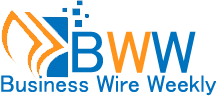
Leave a Reply