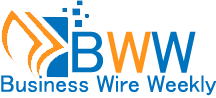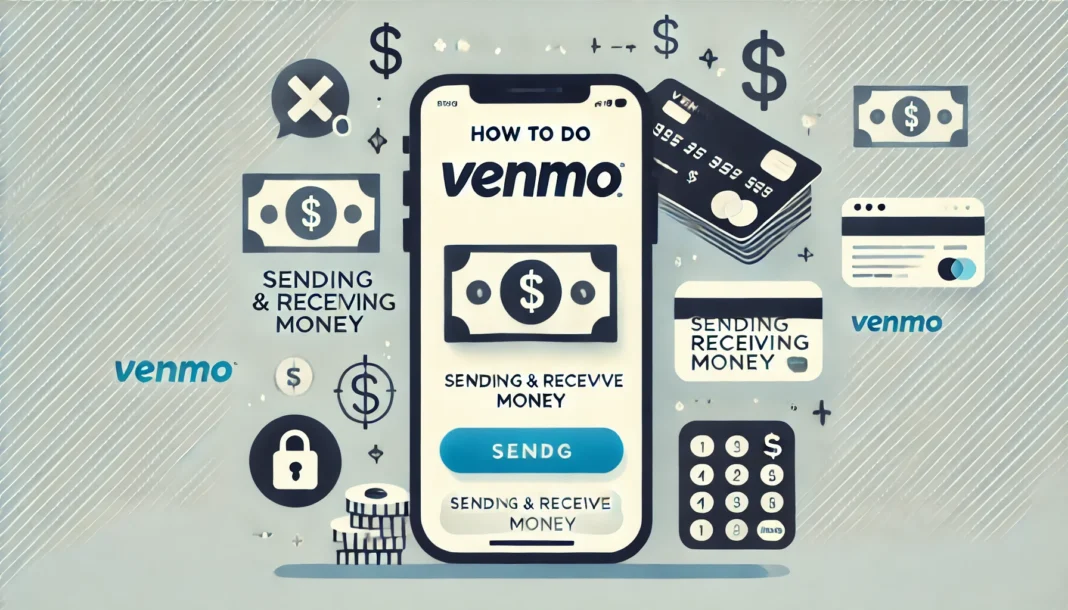Venmo is a popular mobile payment service that makes it easy to transfer money between friends, family, and businesses. Whether you’re splitting a dinner bill, paying rent, or sending a gift, Venmo is a convenient and fast way to handle financial transactions. This guide will walk you through everything you need to know about how to do Venmo, from setting up your account to making payments.
What Is Venmo?
Venmo is a digital wallet that allows you to send and receive money quickly and securely. Owned by PayPal, Venmo has become a favorite for its social media-like interface, which lets you add notes and emojis to your transactions. It’s available as an app for both iOS and Android devices.
Why Use Venmo?
Venmo offers several benefits that make it a go-to choice for many users:
- Convenience: You can transfer money without needing cash or checks.
- Speed: Payments are instant, and transfers to your bank usually take 1-3 business days.Also read Mastering POS Technology: Boost Your Business Efficiency
- Social Features: The ability to add messages and emojis to transactions makes the experience fun and engaging.
- Security: Venmo uses encryption to protect your data and transactions.
How to Set Up Your Venmo Account
Setting up a Venmo account is simple and only takes a few minutes. Here’s a step-by-step guide:
- Download the App: Go to the App Store or Google Play Store and search for “Venmo.” Download and install the app.
- Sign Up: Open the app and sign up using your email address, phone number, or Facebook account.
- Verify Your Phone Number: Venmo will send a verification code to your phone. Enter the code in the app to verify your number.
- Add Your Bank Account or Card: To send and receive money, you’ll need to link a bank account or debit card. Go to the “Settings” menu, select “Payment Methods,” and follow the instructions to add your bank details.
How to Send Money on Venmo
Once your account is set up, sending money on Venmo is straightforward:
- Open the App: Launch the Venmo app on your device.
- Tap on the Payment Icon: This is usually represented by a pen and paper icon or a “+” sign.
- Enter the Recipient’s Information: You can search for the recipient by their username, phone number, or email address.
- Enter the Amount: Type in the amount you want to send.
- Add a Note: Add a note to the transaction. You can include text and emojis to make it more personalized.
- Select Payment Method: Choose whether to pay from your Venmo balance, bank account, or card.
- Confirm and Send: Review the details and tap “Pay” to complete the transaction.
How to Receive Money on Venmo
Receiving money on Venmo is even easier:
- Provide Your Details: Share your Venmo username, phone number, or email address with the sender.
- Notification: You’ll receive a notification when someone sends you money.
- Transfer to Bank: If you want to move the money to your bank account, go to the “Transfer to Bank” option and follow the prompts.
Does Venmo Charge Fees?
Venmo is mostly free to use, but there are a few instances where fees may apply:
- Standard Transfers: Free (1-3 business days)
- Instant Transfers: 1.75% fee (minimum $0.25, maximum $25)
- Credit Card Payments: 3% fee
Who Can You Pay with Venmo?
Venmo can be used to pay anyone who has a Venmo account. This includes:
- Friends and Family: Easily split bills, share rent, or send gifts.
- Businesses: Many small businesses and vendors accept Venmo as a payment method.
- Online Merchants: Some online stores allow you to pay with Venmo during checkout.
How to Ensure Your Venmo Account Is Secure
Security is crucial when dealing with financial transactions. Here are some tips to keep your Venmo account safe:
- Enable Two-Factor Authentication: This adds an extra layer of security by requiring a second form of verification.
- Set a Strong Password: Use a combination of letters, numbers, and symbols.
- Monitor Your Transactions: Regularly check your transaction history for any unauthorized activity.
- Use Biometric Security: Enable fingerprint or face recognition for app access if your phone supports it.
Why Is Venmo Popular?
Venmo’s popularity stems from its ease of use, social features, and quick transaction times. It’s become a staple for many people who need a reliable way to handle money transfers.
What Should You Know About Venmo Limits?
Venmo has certain limits on transactions:
- Sending Limit: Up to $4,999.99 per week (after identity verification)
- Receiving Limit: No limit on the amount you can receive
- Bank Transfer Limit: Up to $19,999.99 per week
Understanding these limits can help you manage your transactions more effectively.
Conclusion
Venmo is a powerful tool for managing your money transfers with ease. By following the steps outlined in this guide on how to do Venmo, you can set up your account, send and receive money, and ensure your transactions are secure. Whether you’re paying friends, family, or businesses, Venmo makes the process simple and enjoyable.